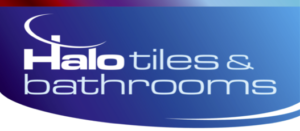All of our membership is handled through the GAA’s Foireann website, a single, integrated Membership System for GAA / LGFA / Camogie / Handball and Rounders Associations and all Membership Registrations (for playing and other rule-based eligibility requirements) must be completed on this system.
Below is some helpful information & tutorial videos to assist you while completing the process.
REGISTERING YOUR DETAILS
Follow the link to Foireann.ie. If you have previously completed the Return To Play Health Questionnaires or paid membership through Foireann you will already have an account with a Username & Password. If not, please follow the link below to step-by-step guides on how to access and create an account.
For further information and step-by-step guides regarding creating an account, please click here.
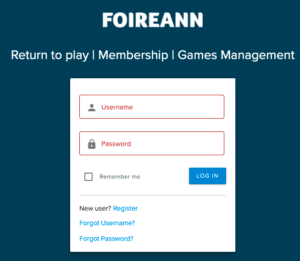
MEMBERSHIP REGISTRATION
Within this section, you will be presented with a range of Membership options. Simply choose the option that best suits you. Below we have provided links to step-by-step guides for both GAA and LGFA Membership Registrations.
Please note if you already have a monthly Standing Order in place with the Club please select the option ‘Pay Later’ during the registration process. Further information on this can be found using the ‘Offline Registration’ links below.
Also note that if you are registering boys and girls in the same family, use option ‘Family Membership 2’ in the LGFA section when registering the girl(s) as there will be no additional cost attached.
GAA – Online Registration (Card Payment)
GAA – Online Registration (Instalments)
GAA – Offline Registration (Pay Later)
LGFA – Online Registration (Card Payment)
LGFA – Online Registration (Instalments)
LGFA – Offline Registration (Pay Later)
FAMILY FUNCTIONALITY
The family section of the system provides users with the functionality to link their children/dependents and additional people such as grandparents, siblings, adult children to their account.
By linking family members, users will be able to manage their own and their children/dependents interactions with their club(s).
This includes completing health questionnaires on behalf of the family members, managing communication preferences and paying for registrations on behalf of the family members.
Users can be linked to more than one family. For example, a user may be listed as a ‘Parent/Guardian’ with one family and an ‘Additional Person’ with another.
For further information and step-by-step guides regarding Family Management, please click here.
TUTORIAL VIDEOS
This video provides Members with step-by-step instructions on registering with Foireann and creating your profile.
This video provides Members with a detailed walk-through of how best to navigate Foireann and the features it offers.